On the storage devices of your computer, application (program) files and data files are stored. They are organized in folders. Different storage devices have different names, like A: for the floppy disk drive, C: for the hard disk drive, and maybe Z: for the CD drive. Sometimes the hard disk is partitioned into several parts, named maybe C:, D: and E:. Now the hard disk C: contains several folders. These folders may contain files or subfolders, and so on. Only folders can contain files and folders, files contain just the data or programs.
Tree Structure
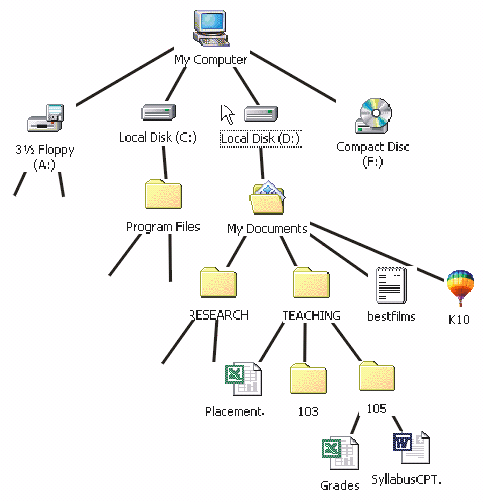
This hierarchy of folders and subfolders and files can be visualized as a tree (that grows downwards).
Paths
The path address of each item can be found be going to the item---starting at the "root" "MyComputer". For instance, the path for the grades file "Grades.xls" would be D:\My Documents\Teaching\105\Grades.xls". The parts are separated by backslashes "\".
Relative Paths
Wheras the (absolute) path describes the location of the file on the computer, the relative path tells us the path between the location we are presently, and the location of the file. ".." means: Go to the superfolder containing the present file or folder. So, from the SyllabusCPT.doc file, the relative path describing the location of the file "bestfilms.txt" would be "..\..\..\bestfilms.txt", meaning "go to the superfolder, go to the superfolder of this, go again to the superfolder, and finally pick the file "bestfilms.txt" in the folder you ended.
Extensions
Each file has a name: A word plus an extension, separated by a dot from the word. The extension tells you and the computer what kind of file it is. Applications have usually the extension .exe, but small programs may also have the extension .dll. For data, the extension indicates with what application the file was created and should be opened. Folders also have names, but no extensions.
Graphics Files
- cdr
- Corel Draw files
- bmp
- Bitmap files
- jpg (jpeg)
- ...
- gif
- Graphics Interchange Format
- png
- ...
- ico
- Icons that can be used on the desktop or in folders of your computer
Music Files
- au
- midi
- midi files. Midi works different from audio files. Essentially it tells for each tone how long it should play, frequency, and ...
- mp3
- this is a relatively new format that caused a lot of attention since it is possible to store music in this format into very small files with still very high quality.
- wav
- sound format for Windows
Text Files
- txt
- plain (ascii) text files
- rtf
- ("Rich text Format")
- doc
- Word files
- Adobe's portable document format. Needs Adobe Acrobat Reader for viewing.
- ps
- postscript format files, need also a reader like Ghostscript to display.
- bat
- Batch files, containing MS-DOS commands. When executed, these commands go to the operating system and may initiate programs to perform some tasks.
Office Application Files
- xls
- Excel spreadsheet files
- mdb
- Access files (databases)
- ppt
- Power Point presentation file
- eml
- Outlook email file
for the Internet
- html
- ("HyperText Markup Language") These are the files containing webpages.
- css
- ("Cascading Style Sheets") Files containing style information for web pages.
- js
- Javascript script file
- java
- Java text file
- class
- Java class file
Others
- exe
- DOS or Windows program or a self-extracting file
- mpg (mpeg)
- A video format
- mov (movie)
- video format for Quicktime
- zip
- for compressed files
Extensions and applications
When you doubleclick on a data file, the program starts. When you doubleclick on a data file the program that created the file starts. But can you view a Word file or an Excel file with Notepad, for instance? Do it and comment.
How would you change the setting which program to use to open a file with a given extension in Windows?
